Browse - Publications
Publications are entered only by logged-in users but may be searched by anyone. They can be searched, sorted and edited. Any other morphbank object can be linked to a publication. By selecting the Browse - Publications option, the user will be presented with a list of all publications that are registered in the morphbank database.
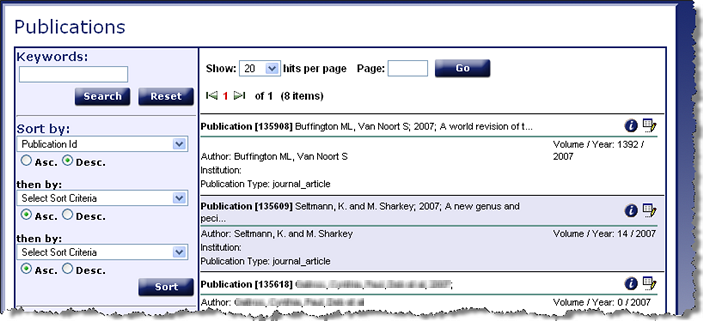
Browse - Publications by Keywords and Sort the Results
To display a list of Publications based on a keyword(s) search, type the keyword(s) in the box and select Search. For example, to browse for all publications pertaining to Buffington (author name), 2007 (year of publication); type in Buffington 2007 and select Search.
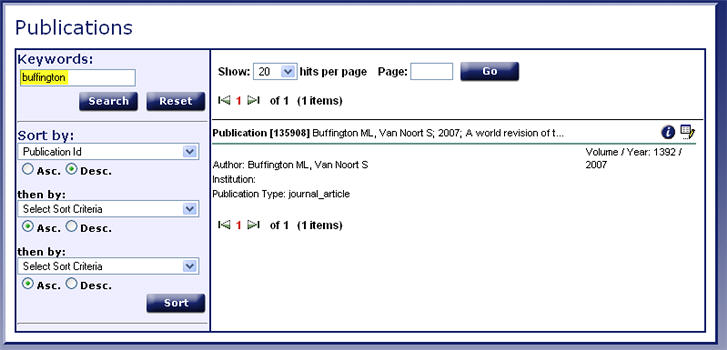
Sort the list of Publications
To sort the list of collections, select the Sort By criteria from the drop down list(s). The more criteria selected, (up to 3 levels) the more refined the results. The subsequent page will display the collection list with the initial Sort By option grouped together first, followed by groups of any of the other sort criteria that was selected.
The Sort feature of morphbank is explained in detail in Browse - Sort Search Results
Sort criteria options for Browse - Publications include:
- Publication id: Unique Morphbank-issued identifier for a publication.
- Publication title: the name of the article/book/chapter/...
- Author: Name(s) of the author(s) of the publication.
- Institution:
- Year: Publication Year.
- Title:
Use the ![]() icon to open a Publication - Single Show window
to reveal additional data about a given publication. Users who have added Publications to morphbank and would like to Edit them may use the edit
icon to open a Publication - Single Show window
to reveal additional data about a given publication. Users who have added Publications to morphbank and would like to Edit them may use the edit  icon to access and edit them.
icon to access and edit them.
Next |
Contents |


